How Kharcha Bill App Works
Track your expenses, manage your budget, and achieve financial success with KharchaBill - your reliable expense tracker.
How to Use Kharcha Bill to track expenses - Tutorial Video
Financial Performance Overview: Credit, Budget, Debit . App insights
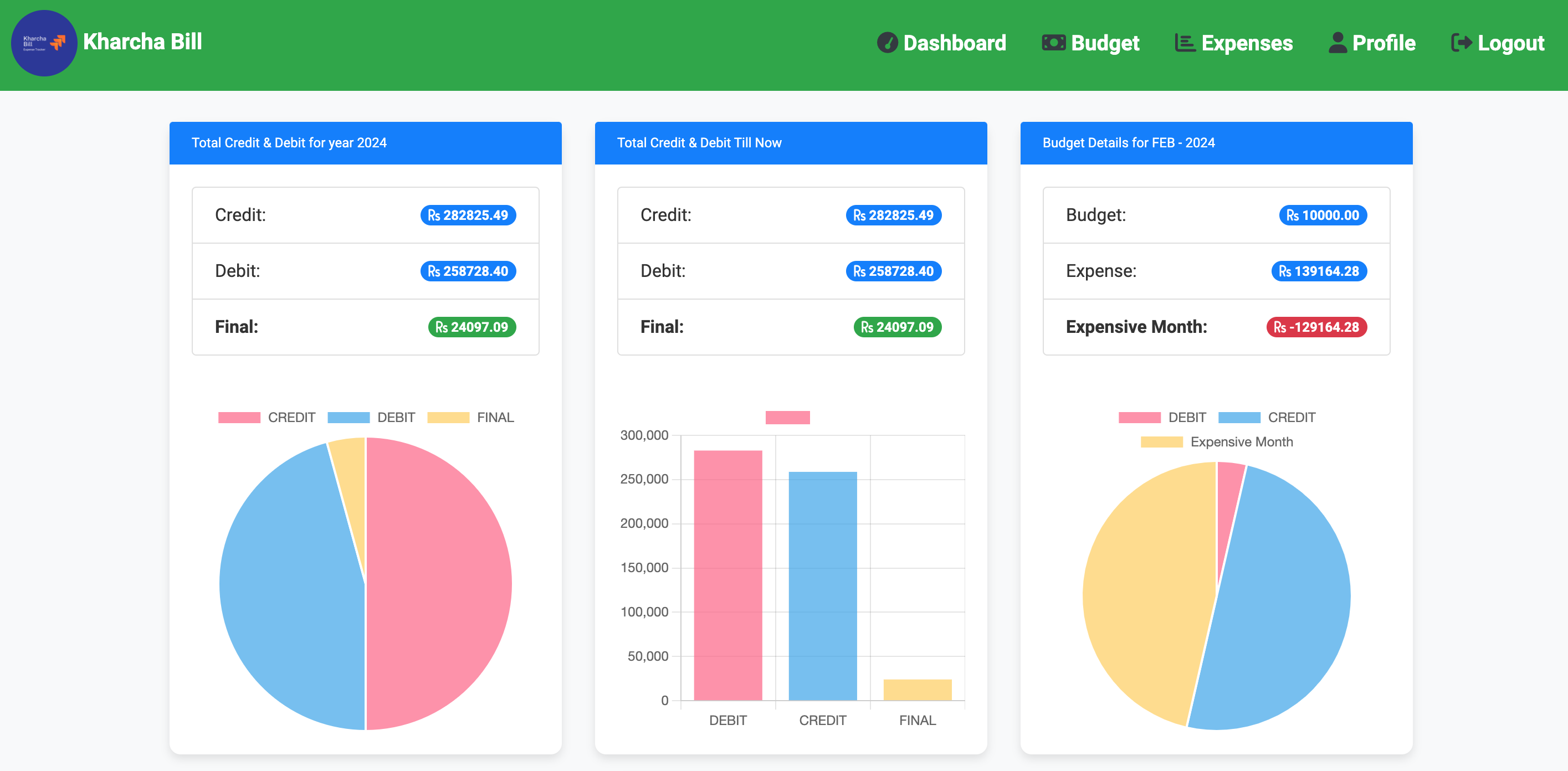
Expense Insight
A comprehensive overview of financial data, encompassing credit, debit, and budgetary information on a monthly and yearly basis. Gain valuable insights into spending patterns, identify trends, and make informed financial decisions with a detailed analysis of your expenses. Harness the power of data to optimize budgeting and achieve financial goals.
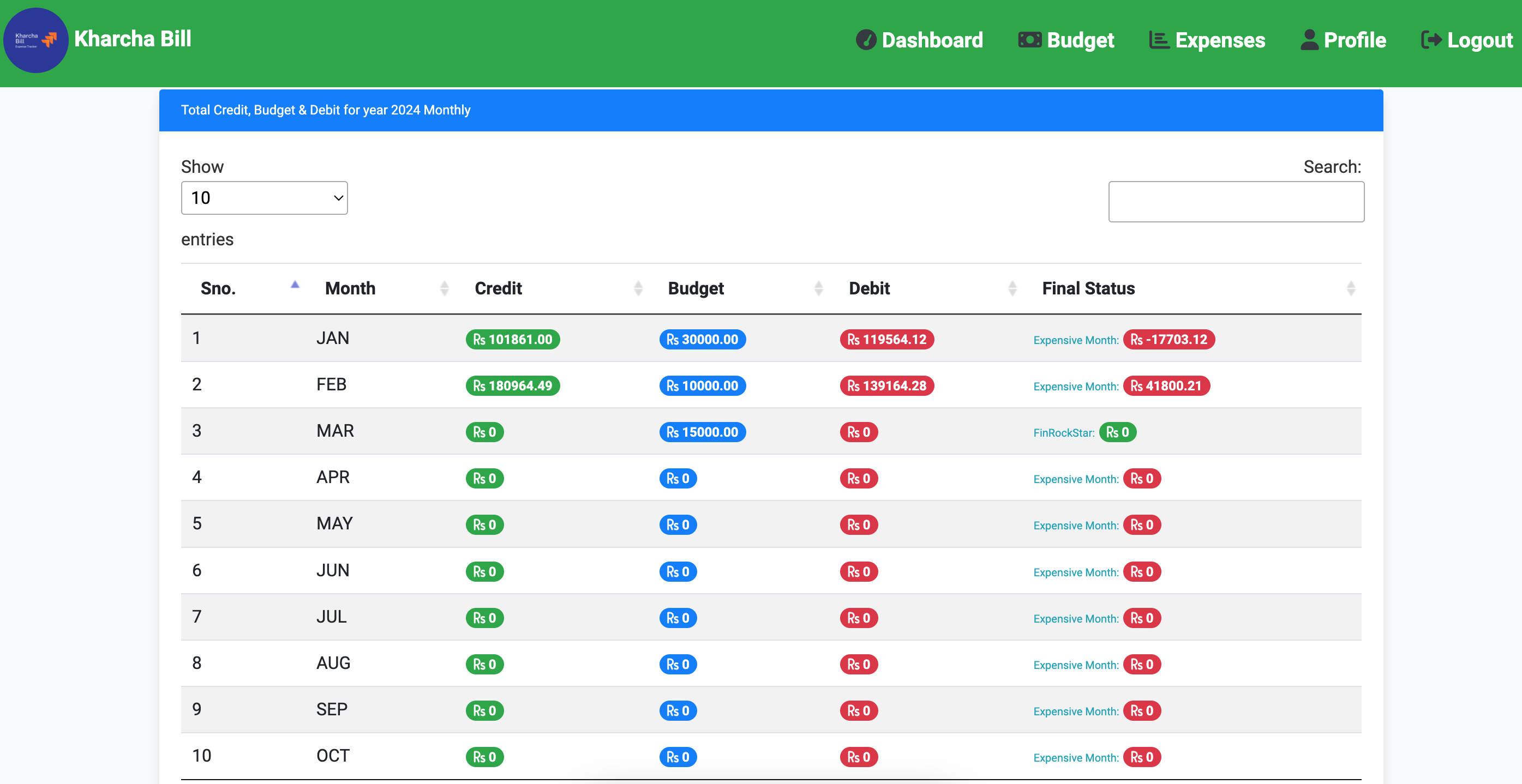
Financial Harmony
Explore your financial landscape through this presentation featuring monthly and yearly credit, debit, and budget data. Uncover user-level insights, track spending trends, and culminate with a final status summary. Empower informed decision-making for a financially secure future.
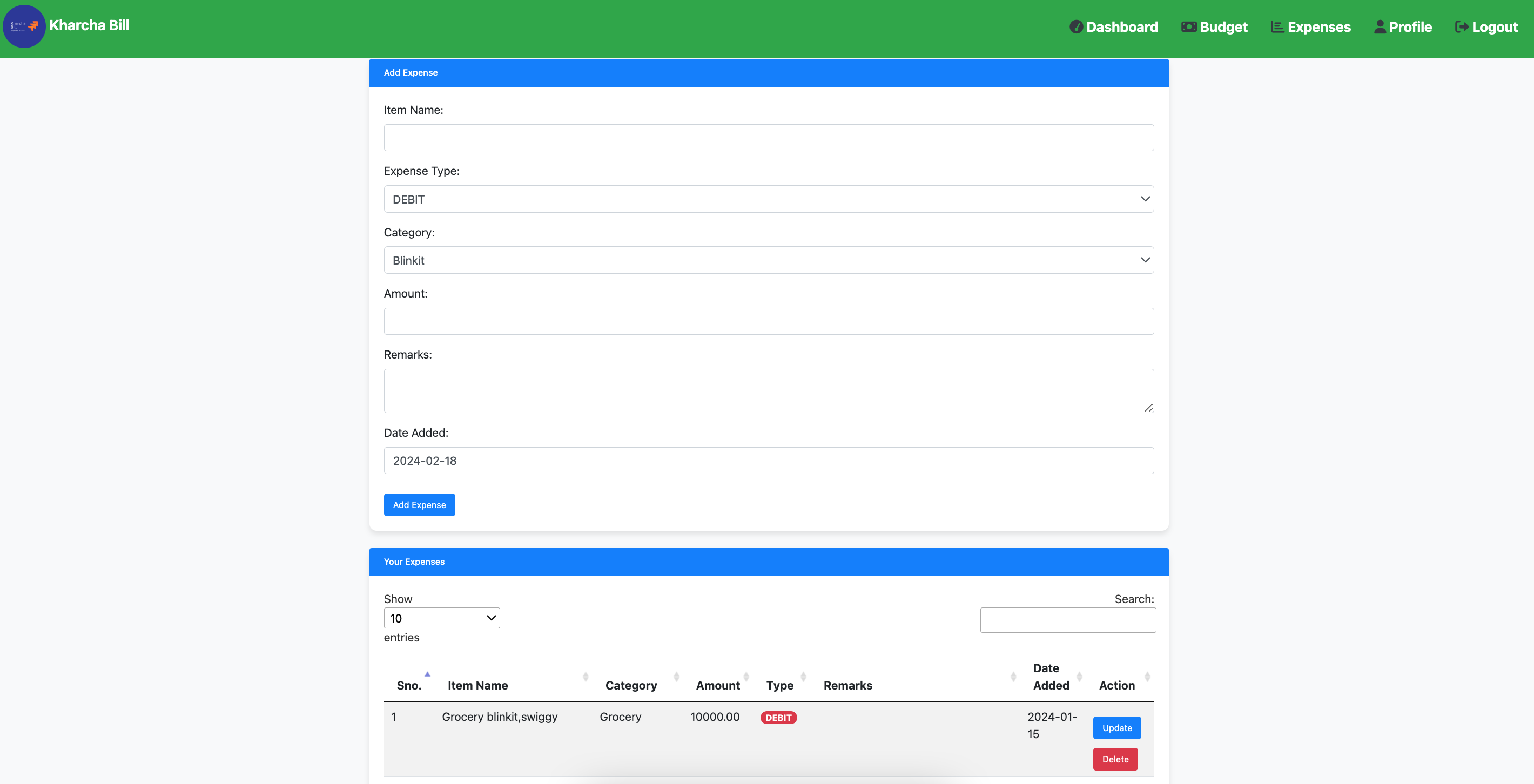
How to add expense?
Effortlessly manage your expenses by following these steps to add an entry.
- Step 1: Enter the Item Name for a brief description.
- Step 2: Choose Expense Type - Debit or Credit.
- Step 3: Select the appropriate Category from options like Fuel, Medical, Loan, Salary, Rent, etc.
- Step 4: Specify the Amount for accurate financial tracking.
- Step 5: Include any additional details in Remarks.
- Step 6: Input the Date Added to track expenses over time.
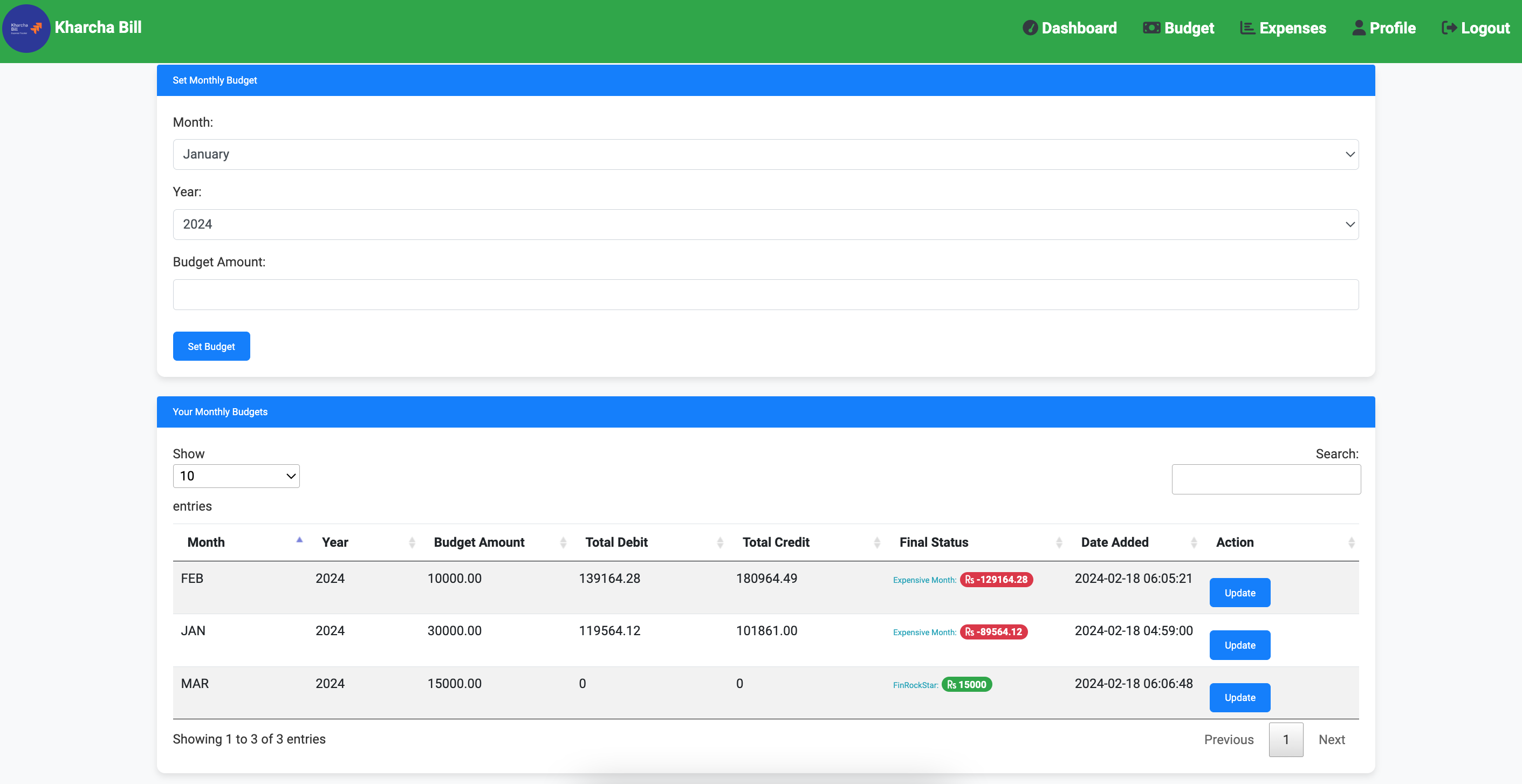
Set Monthly Budget
- Step 1: Choose Month.
- Step 2: Choose Year
- Step 3: Specify the Amount for accurate financial budget tracking.
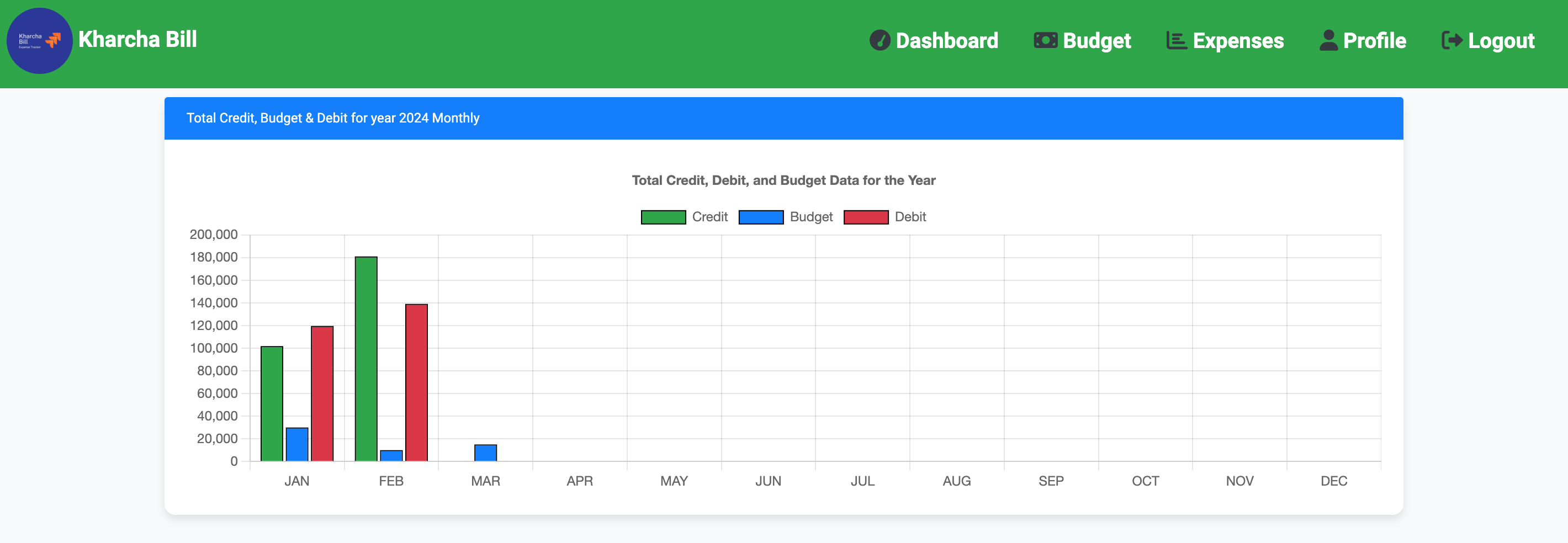
Expense and Budget Report
Visualize your financial journey through a dynamic bar chart, encapsulating Credit, Budget, Debit, and Final Status at the user level. This Expense and Budget Report offers a comprehensive overview, empowering informed decision-making and fostering a clear understanding of your financial landscape.
Get Started Today!
Sign up now to take control of your finances and achieve your savings goals with KharchaBill - the ultimate expense tracker.
Sign Up